|
101 - Identify career paths within the vocational profession.
102 - List occupational requirements. 103 - Demonstrate research and organizational skills. 508 - Demonstrate intermediate use of image editing software (e.g. Photoshop). 903 - Inventory personal career interests & goals. 904 - Research employment opportunities. 906 - Deliver an oral presentation. This week:
Tasks for this week:
101 - Identify career paths within the vocational profession. 102 - List occupational requirements. 103 - Demonstrate research and organizational skills. 903 - Inventory personal career interests & goals. 904 - Research employment opportunities. 906 - Deliver an oral presentation. This week I'm going to ask you to research a single career related to Commercial Art. Download this list of job titles to get an idea for choosing a profession. I want you to create a product to present this research. You will need to answer the following questions:
The product can be any one (or two) of the following:
Tasks for this week: 301 - Draw objects using linear perspective. 302 - Draw basic geometric and organic forms showing texture and tone. 306 - Produce color illustrations using various media. 401 - Apply the basic structure of color (hue, intensity, saturation) to generate color solutions. Thank you to those of you that worked so diligently on this year's yearbook. I can honestly say that we have created one of the most coherent designs ever. This was a challenge this year and most of you rose to that challenge and created a wonderful book as a result. I'm lucky to work with such dedicated and caring people. Thanks again! This week will be challenging - I will only be in on Tuesday and the rest of the week you will be working independently on a variety of projects. If you have questions please post them to the comments below and I will try to monitor this post. I expect you to complete the work below and to post this work to your journals on Weebly. You will need to scan your finished analog piece as a jpg file. Analog Project - Do this one first! Optical Design - Click here for step by step instructions from art instructor Julianna Kunstler Once you have the basic black lines of the above done you have some choices to make in terms of adding color. I have attempted to use watercolor crayons for the first time and I really like how they work. I've left them on the art table and there is a second pack in the cabinet if we need them. You will need small brushes and a little water to blend these colors. The video below will give you some usage tips. You could also use watercolor pencils, colored pencils, oil pastels or alcohol markers if you're feeling adventurous. Try out a few different medias to find the best solution for you. Digital Art Projects: Click on one of the images below for step-by-step tutorial. Be sure to post your finished project to your journal. Welcome to Yearbook Deadline Week! We have much work to do to finish up this year's book. As we stand, most of the CTE pages are incomplete and need to be finalized and packaged. Dylan has created a basic template for these pages and I've worked on them over break to make them easier to finish up. If you are working on a CTE page please download the link below - you MUST use these attached templates for these pages in order for them to work:
If you've already placed images onto these pages just copy and paste the images into the supplied template. Color modes, logos and lists have been added to these templates and will make it easier to complete. We will need a lot of images taken this week. All programs need both an AM and PM group shot taken and candids in most areas need to be taken. Please help us in completing these images by Wednesday if at all possible. Make sure that you're getting in-focus, well-lit images while you're out there! Over the break some interesting developments have occurred in the Commercial Art world. Google had already bought out the company NIK. NIK creates software plug-ins for photographers and is a leader in that field. Their Photoshop plug-ins are state-of-the-art and have normally sold to graphic artists for about $200. Well, Google was feeling friendly and has offered the plug-ins for free. Our wonderful IT people were working over the spring break and they installed NIK on your workstations. Below is a video that explains just how powerful these plug ins are in Photoshop. These are some great tools! Please explore over the next few weeks and share your results on your journal pages. Over the next few weeks we are going to be working on HDR (high dynamic range) photography. This will mean you will need to learn how to shoot bracketed images. Normally this will mean shooting three shots - one underexposed, one correctly exposed and one over-exposed. Canon allows you to do this automatically by using Auto Exposure Bracketing. This can be used any time you're not sure what the correct exposure is going to be but it's always used for HDR photography After getting your shots from the camera you will need to edit the images using NIK HDR plug-ins. The video below will give you some options for making these type of photographs in post-production. |
Mr. TuckerMr. Tucker is in his 23rd year as the instructor for the Graphic Arts program. Prior to his teaching career he worked in the flexography industry for ten years and in quick printing for ten years. NEED HELP?Weebly Student Log-in Link
PHYS. ED. DAY
AM - Thursdays - 1 PM - Thursdays - 7 HEALTH DAY PM - Mondays - 7 Lake Photo
|
||||||

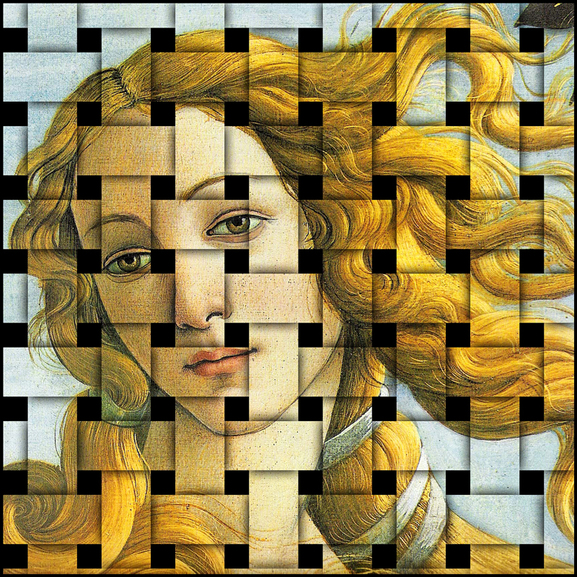



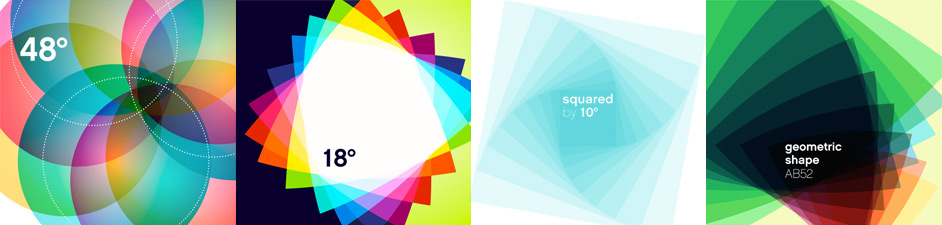



 RSS Feed
RSS Feed
