|
Keepin' it REAL! Watch the video below and be ready to discuss this on Friday If you have completed your playing cards project make sure that you've uploaded a slideshow onto your portfolio page. This project is due tomorrow and you need to post it to receive a grade!
Here is another exercise you can do today if your cards are complete do either the circles or hatching exercise on this web page. If you want to change it up, try using a Wacom tablet. Work hard today as I'm still on the mend. Hope to be there tomorrow! Competencies this project:
This Week's Project: Designing Playing Cards This design project is asking you to create a set of face cards (Ten, Jack, Queen, King, Ace, and Joker) in each face using a theme of your choosing. These cards could be created using either Illustrator and Photoshop (or both.) If you choose to work in Photoshop be certain to use a resolution of at least 300 ppi. One other thing - SAVE OFTEN! Due Date: October 27, 2017 slideshow posted to your journal portfolio page. Steps for this project using the design process shown below
Competencies this project:
Portrait Retouching We are going to start doing photo retouching for this year's yearbook in Lightroom. Lightroom will work for nearly 90% of our images. Lightroom is being used by most professional photographers for their post-production work these days. The file management strengths greatly outweigh those of Photoshop. The tools are simpler to use and won't take long to learn. The videos below show the basic process for dealing with most portrait images. Halloween Mask Project This year we're going to be creating/designing masks for Halloween. We have purchased a number of different mask designs that we can use. Your job is to do the following steps:
|
Mr. TuckerMr. Tucker is in his 23rd year as the instructor for the Graphic Arts program. Prior to his teaching career he worked in the flexography industry for ten years and in quick printing for ten years. NEED HELP?Weebly Student Log-in Link
PHYS. ED. DAY
AM - Thursdays - 1 PM - Thursdays - 7 HEALTH DAY PM - Mondays - 7 Lake Photo
|

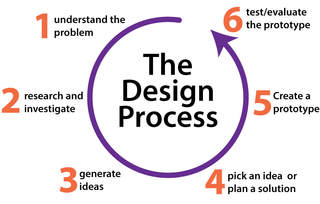


 RSS Feed
RSS Feed
